Home / Programming / TSTAT Flap
How to set the number of programs per day on TSTAT?
Follow these steps on how to set the number of programs per day on TSTAT.
You can select the number of programs to be used each day. For example, you can set it to run all 4 programs or only 2 (1st and 4th) or none (0)
• To change the amount of programs per Day press and hold PGM for 3 sec to access the advanced programming mode.
• Press Pgm until you get to the day you wish to modify.
• Using ▼▲ select number of programs per day.
• Press Mode to exit.

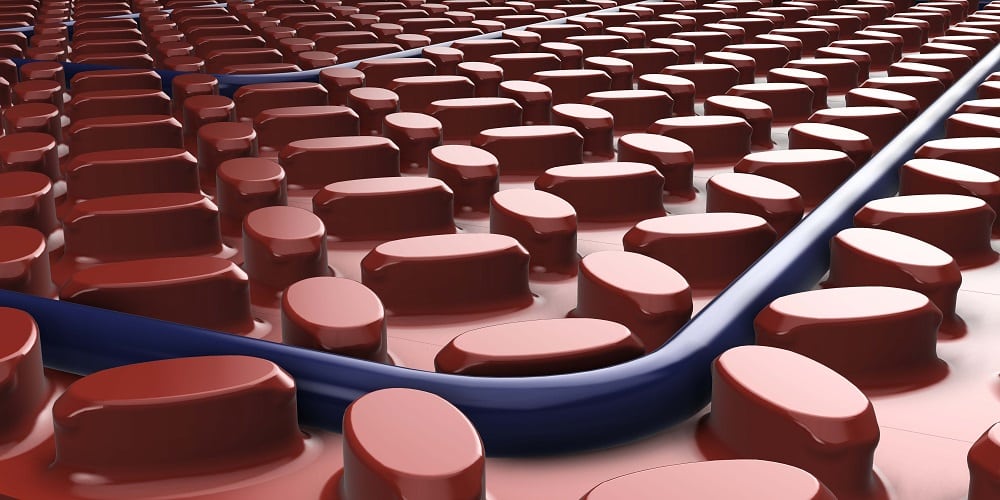
![Thumbnail [200x250]](/wp-content/uploads/Electric-Category-Page-Image.jpg)
![Thumbnail [200x250]](/wp-content/uploads/Hydronic-Category-Page-Image-1.jpg)
![Thumbnail [200x250]](/wp-content/uploads/6iE-Projects.jpg)