Home / Programming / 6iE Mini Wifi Thermostat
How do I set a pin on the 6iE Mini?
In this video we will show you how to set a pin on the 6iE Mini.
- Open the menu and select the settings icon
- Scroll to find the padlock icon, then tick to select (the icon will turn blue)
- Switch the icon from unlocked to locked, then tick to confirm
- Input a 4-digit code to use as the pin using the arrows
- Tick to confirm each digit individually
- Once finished, use the “x” to return to the home screen
- Wait for your screen to lock, then input the pin to unlock your 6iE mini
- Again, using the tick to confirm each digit individually

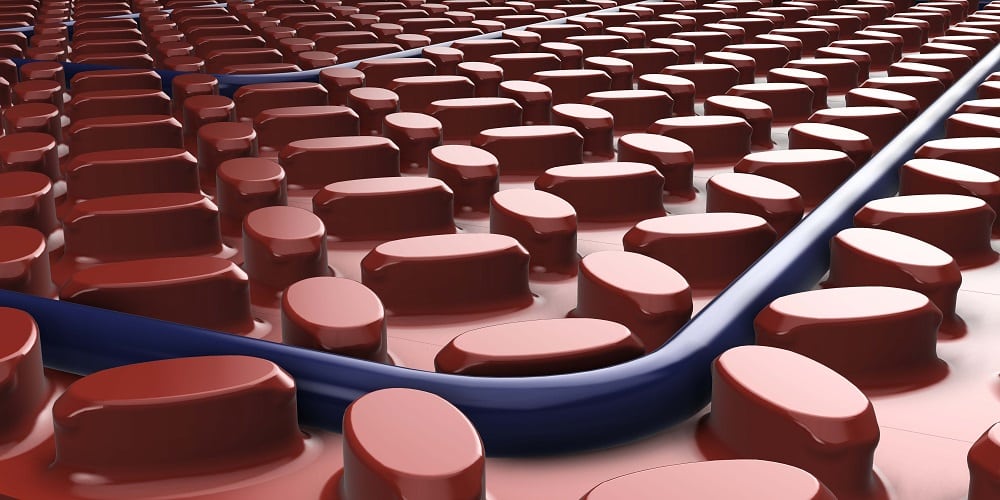
![Thumbnail [200x250]](/wp-content/uploads/Electric-Category-Page-Image.jpg)
![Thumbnail [200x250]](/wp-content/uploads/Hydronic-Category-Page-Image-1.jpg)
![Thumbnail [200x250]](/wp-content/uploads/6iE-Projects.jpg)