Home / Troubleshooting / Tempo Programmable Thermostat
How do I access the installer settings on the Warmup Tempo Programmable Thermostat?
In this video we will show you how to access the installer settings on the Tempo thermostat.
- First, make sure your Tempo is powered up.
- Then, remove the front face from the wall plate.
- Whilst putting the front face of the Tempo thermostat back on, press and hold the button in the centre of the dial for 4 seconds.
- You are now in the Installer settings.
- From here, you can:
- Change the time format for 12 to 24 hours, change the temperature readings from Celsius to Fahrenheit
- Change the sensor from floor to air mode
- Change the floor sensor type (from 10K to 20K depending on what you have)
- Change whether you want the Tempo to use adaptive learning to heat your home, or to follow your schedule.
- Change whether the thermostat obeys the “pilot wire” standard (France only)
- Set your overheat limit to protect your floor
- Set an offset value to calibrate the temperature reading of your sensors

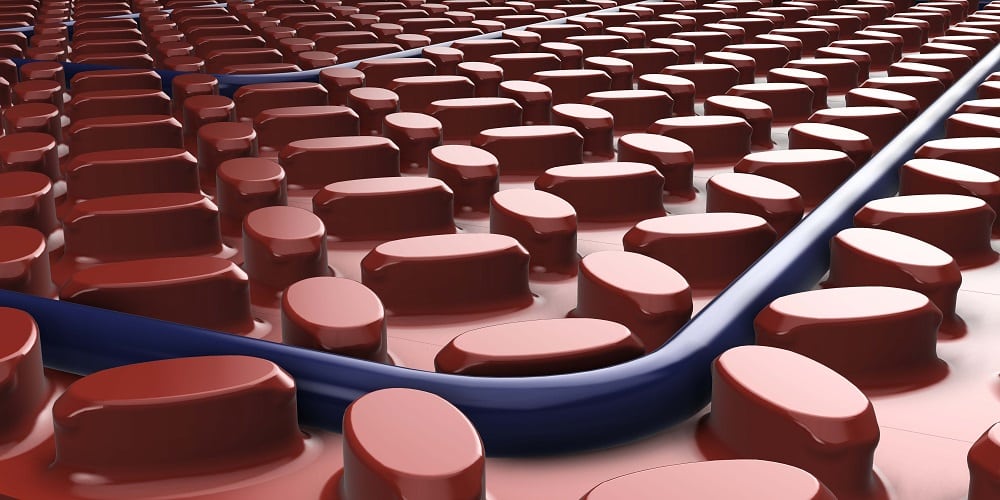
![Thumbnail [200x250]](/wp-content/uploads/Electric-Category-Page-Image.jpg)
![Thumbnail [200x250]](/wp-content/uploads/Hydronic-Category-Page-Image-1.jpg)
![Thumbnail [200x250]](/wp-content/uploads/6iE-Projects.jpg)