Home / Wiring / 3iE Energy-Monitoring Thermostat
What does “ER1” on the thermostat display mean?
If you are getting the ER1 message you will need to check that the floor sensor has been connected to the correct terminals at the back of the thermostat and it has not come loose. If the floor sensor is in the correct terminals, an electrician will need to check the resistance of the floor sensor using a multi meter set to 20k Ohms to see if the floor sensor has been damaged. If reading on sensor is incorrect this indicates a fault.

The ER1 message will also occur if no floor sensor is connected to the thermostat. Have your electrician make sure that the sensor probe wires are securely connected in terminals 7 & 8 of the thermostat. If sensor was not installed, your thermostat can be programmed to read the air temperature instead by following the steps below.
3iE: Menu > Settings > Set Heating Target > Target Air Temperature
4iE: Menu > Settings > Heating Preference > Control/Air Floor > Air > Accept
If you have a Wi-Fi thermostat, this can also be changed online via the My.Warmup.com account.
Please note: The floor sensor must be used if the Warmup system has been installed under delicate floor coverings such as wood, vinyl etc. The maximum floor temperature allowed is 27°C, using the air sensor to control the system may cause the heating to exceed the maximum allowed temperature.
If you have this type of flooring and the floor sensor has failed or has not been installed contact Warmup Technical support for more information.

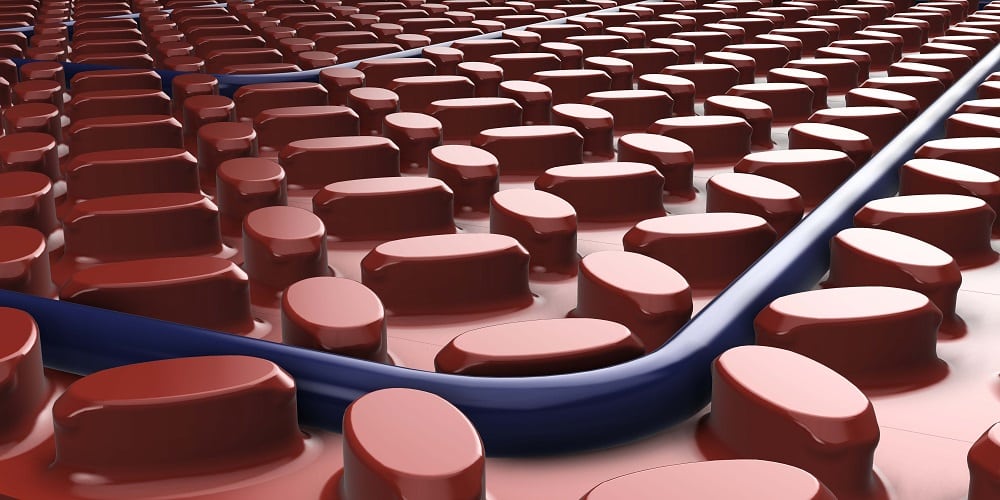
![Thumbnail [200x250]](/wp-content/uploads/Electric-Category-Page-Image.jpg)
![Thumbnail [200x250]](/wp-content/uploads/Hydronic-Category-Page-Image-1.jpg)
![Thumbnail [200x250]](/wp-content/uploads/6iE-Projects.jpg)