Home / Wiring / 4iE Smart WiFi Thermostat
How can I change from Celsius to Fahrenheit on my thermostat?
“To change the temperature format on your Warmup 4iE/3iE thermostat from Celsius to Fahrenheit, follow the steps below:
- Press the menu button on the main screen
- Select Settings
- Select Heater preference
- Select Temperature format
- Using the up or down key select °F
- Press accept
You thermostat will now display °F instead of °C.
To change the ‘Air’ temperature format via the my.warmup.com web portal, follow the steps below:
- Log in to my.warmup.com
- Select Profile
- Select My Locations
- Click the ‘Cog’ icon next to your locations name
- Scroll down to ‘Edit Location’
- Select Temperature format
- Choose update Location
You can not change the temperature format via the MyHeating app.

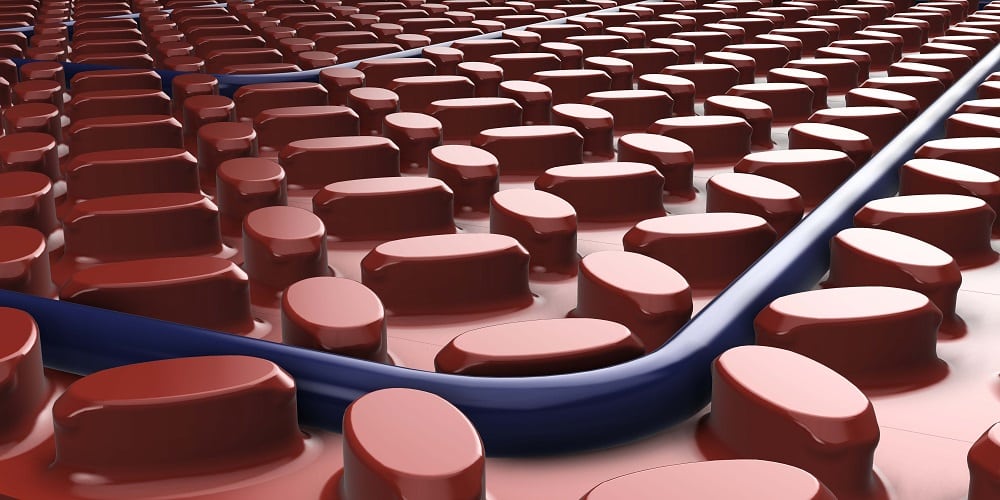
![Thumbnail [200x250]](/wp-content/uploads/Electric-Category-Page-Image.jpg)
![Thumbnail [200x250]](/wp-content/uploads/Hydronic-Category-Page-Image-1.jpg)
![Thumbnail [200x250]](/wp-content/uploads/6iE-Projects.jpg)