Home / Wiring / 4iE Smart WiFi Thermostat
Why can’t I program my 4iE to read air temperature?
You can program the 4iE Thermostat to read the ‘Air’ temperature by following the steps below.
- Select Menu on the 4iE home screen
- Select Settings
- Select Advanced Settings
- Select Heating Settings
- Select Heating Limits
- Select your floating floor type (wood, vinyl and laminate)
- Select ‘Back’ twice
- Select Heating Preference
- Select Control Air/Floor
- Scroll up/down to select ‘Air’
- Choose Accept

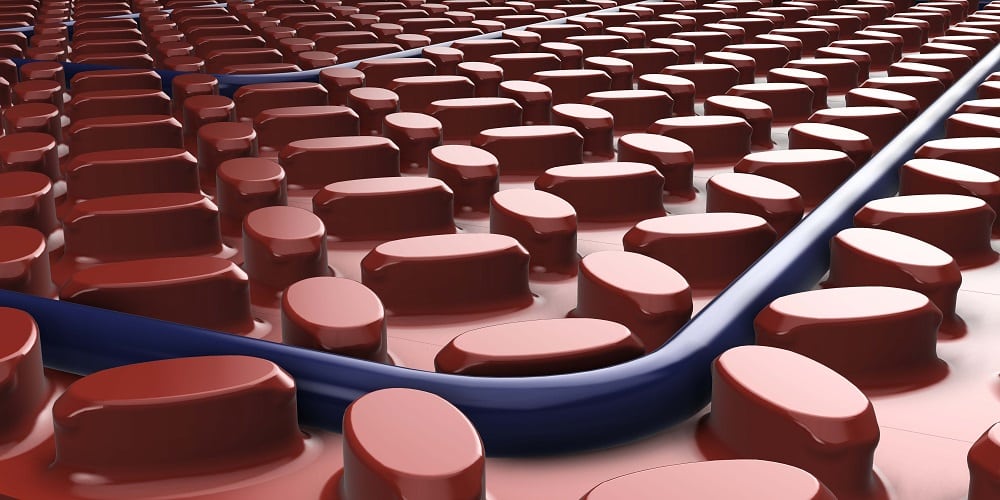
![Thumbnail [200x250]](/wp-content/uploads/Electric-Category-Page-Image.jpg)
![Thumbnail [200x250]](/wp-content/uploads/Hydronic-Category-Page-Image-1.jpg)
![Thumbnail [200x250]](/wp-content/uploads/6iE-Projects.jpg)