Home / Wiring / 4iE Smart WiFi Thermostat
How do I upload my own background to my 4iE?
You can change the background of the homescreen using the MyHeating app or by going to my.warmup.com.
Select your thermostat on the Rooms tab. Click on the settings icon in the top right corner. Go to display settings and find Background. Here you can choose the wallpaper for that thermostat or upload a new one.

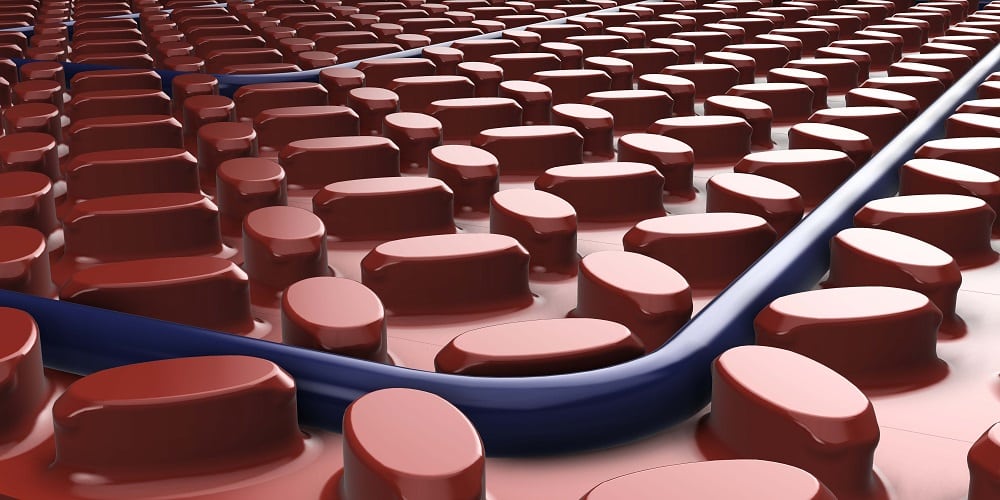
![Thumbnail [200x250]](/wp-content/uploads/Electric-Category-Page-Image.jpg)
![Thumbnail [200x250]](/wp-content/uploads/Hydronic-Category-Page-Image-1.jpg)
![Thumbnail [200x250]](/wp-content/uploads/6iE-Projects.jpg)