Home / Wiring / 4iE Smart WiFi Thermostat
How do I set a programme on the Warmup 4iE Smart WiFi Thermostat?
In this video we will show you how to set a programme on the 4iE Smart Wifi thermostat.
- Press the menu button on the 4iE screen
- Press “Program”
- Press “Set Program”
- Press “Set Custom Program”
- Select the days you want to edit
- Press “Program”
- Select the period you wish to program
- Use the left arrows to set the start time of the period
- Use the right arrows to set the end time of the period
- Press “Accept”
- Repeat the process for any other periods
- Press “Accept”
- Press “Accept”
- Press “Back” 3 times

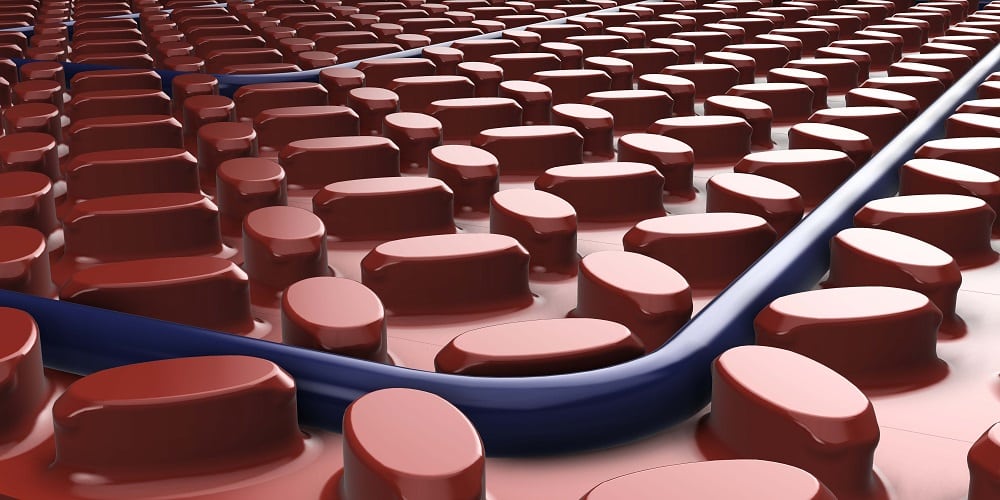
![Thumbnail [200x250]](/wp-content/uploads/Electric-Category-Page-Image.jpg)
![Thumbnail [200x250]](/wp-content/uploads/Hydronic-Category-Page-Image-1.jpg)
![Thumbnail [200x250]](/wp-content/uploads/6iE-Projects.jpg)