Home / Wiring / 4iE Smart WiFi Thermostat
How Do I Enable to SmartGeo on the MyHeating App?
To enable SmartGeo Feature, log into the MyHeating App and select ‘Mode.’ Next, select the first line next to ‘SmartGeo Active’. The circle next to the feature should become green with a check mark next to it. Press ‘Apply’ to save these settings.

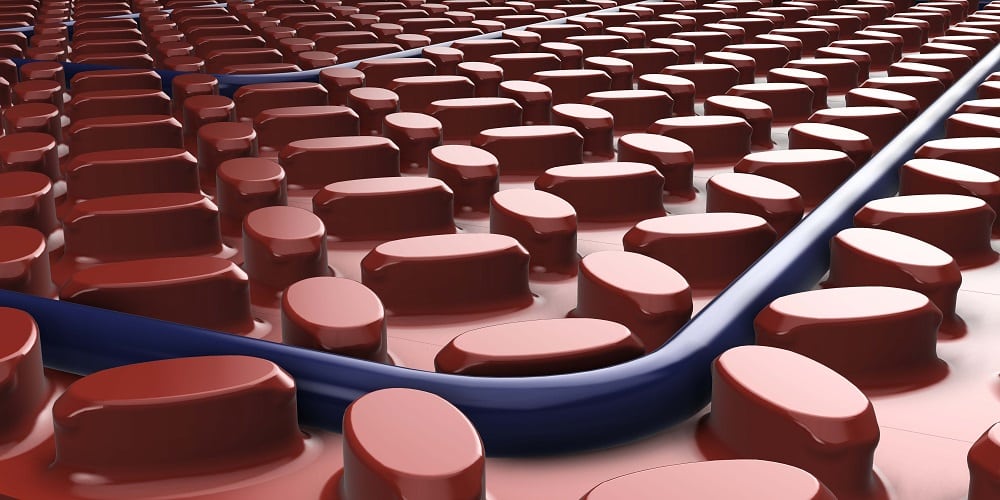
![Thumbnail [200x250]](/wp-content/uploads/Electric-Category-Page-Image.jpg)
![Thumbnail [200x250]](/wp-content/uploads/Hydronic-Category-Page-Image-1.jpg)
![Thumbnail [200x250]](/wp-content/uploads/6iE-Projects.jpg)