Home / Wiring / 6iE Smart WiFi Thermostat
How do I peel off the 6iE’s screen protector?
In this how to video we show you how to peel off the screen protector on your Warmup 6iE Smart WiFi Thermostat.
- Pinch the plastic tab in the top right hand corner of the screen
- Slowly peel away the plastic protector from top to bottom

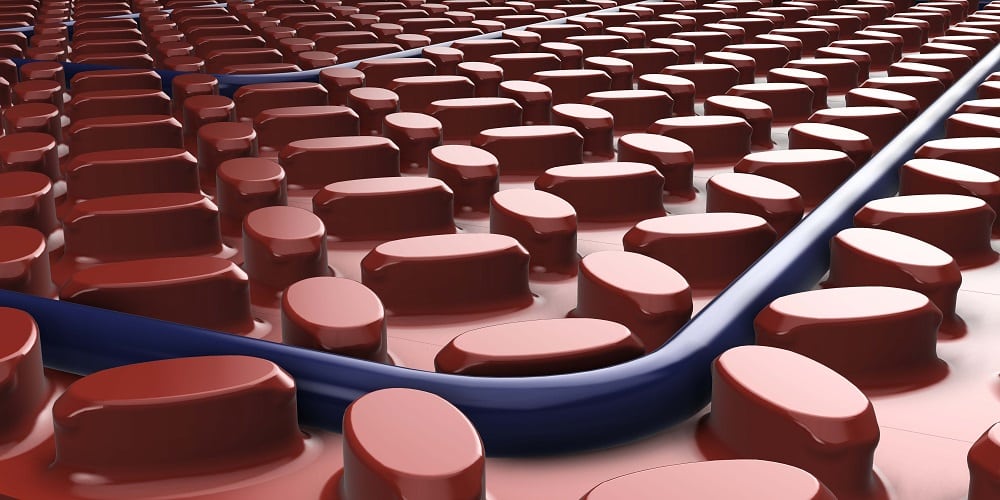
![Thumbnail [200x250]](/wp-content/uploads/Electric-Category-Page-Image.jpg)
![Thumbnail [200x250]](/wp-content/uploads/Hydronic-Category-Page-Image-1.jpg)
![Thumbnail [200x250]](/wp-content/uploads/6iE-Projects.jpg)