Home / Wiring / 6iE Smart WiFi Thermostat
Can I set up the 6iE without WiFi?
In this how to video we show you how to set up your Warmup 6iE Smart WiFi Thermostat – without WiFi.
- Scroll to select your preferred language, then click “Next”
- Scroll to select your type of heating system then click “Next” to continue
- Select the type of flooring installed over the heating system, then click “Next” to continue
- Enter your system power settings in Watts, then click “Next” to continue
- Confirm the room thermostat application, then click “Next” to continue
- Click “Dismiss” to setup without wifi
- Scroll to set the correct time in hours and minutes, then click “Accept”
- Scroll to set the correct date, then click “Accept” to be taken to the home screen

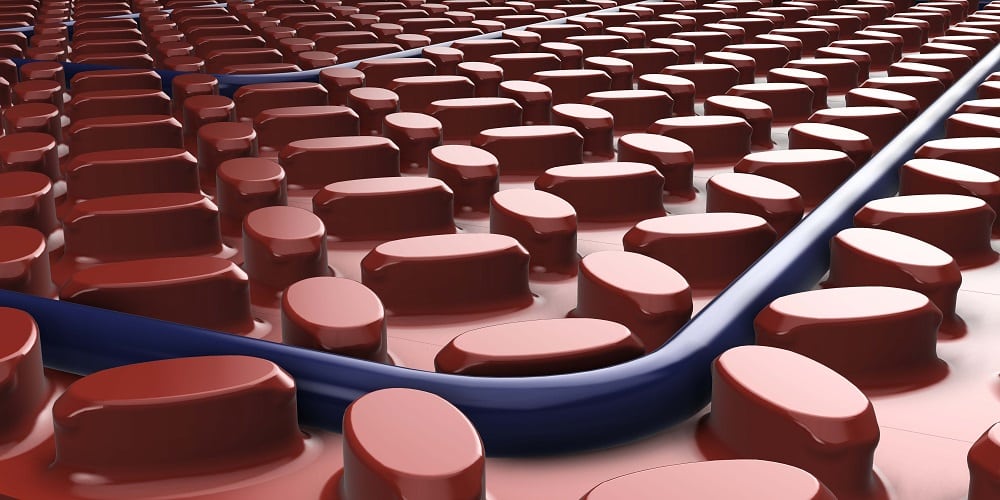
![Thumbnail [200x250]](/wp-content/uploads/Electric-Category-Page-Image.jpg)
![Thumbnail [200x250]](/wp-content/uploads/Hydronic-Category-Page-Image-1.jpg)
![Thumbnail [200x250]](/wp-content/uploads/6iE-Projects.jpg)